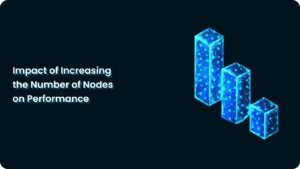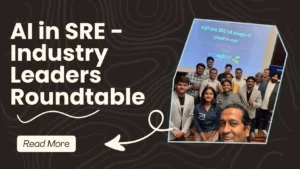Understanding How to Configure LLM Temperature Settings
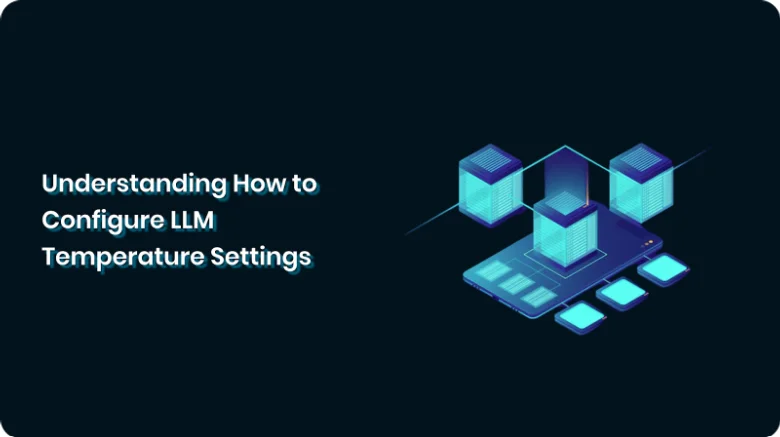
Learn how LLM temperature impacts AI responses. Explore high vs. low settings, configure APIs, and optimize AI performance.
How do you make an AI assistant both accurate and creative? One moment, it needs to provide precise, fact-based answers; the next, it should generate engaging, imaginative content.
But, how do you control this behavior? The key lies in LLM temperature settings.
LLM temperature is a crucial parameter that determines how predictable or creative an AI model’s responses will be. A low temperature keeps answers focused and deterministic, while a high temperature introduces more randomness and creativity.
If you’re working with AI-powered applications, whether it’s chatbots, content generators, or ML pipelines, understanding how to configure temperature settings can optimize performance for different use cases.
In this guide, you’ll learn how LLM temperature works, when to adjust it, and how to fine-tune it for the best results.
Let’s get started!
Understanding LLM Temperature
Before configuring LLM temperature, it’s essential to grasp its impact on the model’s behavior. This setting directly influences how predictable or diverse the AI’s responses are, shaping everything from creative storytelling to fact-based accuracy.
How LLM Temperature Works
To understand how LLM temperature influences AI responses, you need to look at how these models are trained and how they generate text. Temperature settings adjust the probability distribution of possible outputs, directly affecting the AI’s level of randomness and creativity.
Training on Datasets and Probabilities
LLMs are trained on massive datasets, learning patterns and probabilities of word sequences. When generating text, the model assigns probabilities to different word choices based on what it has learned. Temperature modifies how strictly or loosely the model follows these probabilities.
- High temperature: Increases randomness by making lower-probability words more likely.
- Low temperature: Makes the model favor the highest-probability words, leading to more predictable responses.
Logits and the Softmax Function
Before we explore how language models choose the next word, we need to understand two important concepts: logits and softmax.
- Logits: These are raw scores generated by the model for every possible word in its vocabulary. Think of them as the model’s unfiltered guesses. They represent how likely each word is before applying any rules to turn them into actual probabilities. Logits can be positive or negative and don’t add up to anything meaningful on their own.
- Softmax Function: This is a mathematical function that transforms those raw logits into a clean, readable probability distribution. In simpler terms, Softmax takes the model’s rough guesses and turns them into percentages that add up to 100%. This helps the model decide which word is most likely to come next.
Before producing a final response, the model calculates logits, raw scores representing the likelihood of each possible word. These logits are then processed through the Softmax function, which converts them into a probability distribution.
- Higher temperature softens the probability differences, leading to more diverse outputs.
- Lower temperature sharpens the probability distribution, making the model stick closely to the most likely options.
By tweaking the temperature, you can control whether the AI sticks to safe, predictable responses or explores more creative and varied possibilities.
How Temperature Affects Model Output
LLM temperature acts as a control mechanism for randomness in AI-generated text. A higher temperature increases variability, making responses more unpredictable and dynamic, while a lower temperature ensures consistency and precision.
Let’s take a look at the comparison between High vs. Low Temperature Settings.
| Temperature Range | Effect on Output | Best Use Cases |
|---|---|---|
| High (≥1.0) | Creative, diverse, unpredictable responses | Storytelling, brainstorming, poetry, marketing copy |
| Moderate (0.5 – 0.8) | Balanced between creativity and accuracy | Chatbots, general AI assistants, content generation |
| Low (≤0.2) | Predictable, precise, and deterministic responses | Fact-based Q&A, legal/medical AI, data summarization |
Choosing the right temperature setting depends on your use case, whether you want AI to be innovative, factual, or somewhere in between.
Effects and Use Cases of Temperature Settings
LLM temperature shapes how the AI thinks and responds. Whether you need wild creativity or strict factual accuracy, the right temperature setting ensures your AI performs exactly as intended.
Creative Tasks and High Temperature (≥1.0)
When working on imaginative, open-ended tasks, a high-temperature setting pushes the AI to explore diverse, unpredictable, and original ideas. Instead of playing it safe, the model takes risks, making it ideal for:
- Storytelling & Fiction Writing – Generates unexpected plot twists, vivid descriptions, and unique narratives.
- Marketing & Advertising Copy – Sparks fresh, engaging ideas for branding and campaigns.
- Brainstorming & Idea Generation – Offers innovative solutions and out-of-the-box thinking.
- Conversational AI with Personality – Makes chatbots sound more natural, witty, and engaging.
At high temperatures, AI becomes more experimental, making it great for creativity-driven applications. However, it may also generate less predictable responses, so some fine-tuning might be necessary.
Accuracy-Focused Tasks and Low Temperature (≤0.2)
For fact-based, precision-driven applications, a low temperature ensures the AI sticks to high-confidence answers and avoids unnecessary randomness. This is critical for:
- Legal, Medical, and Financial AI – Ensures responses remain accurate, compliant, and verifiable.
- Technical Documentation & Reports – Produces clear, structured, and well-sourced information.
- Customer Support & FAQ Bots – Delivers consistent and reliable responses without unnecessary variation.
- Data Summarization & Research – Extracts concise and factual insights from large datasets.
At low temperatures, the AI avoids guesswork, ensuring reliable and repeatable outputs—perfect for professional and data-sensitive environments.
| Temperature | AI Response |
|---|---|
| High (1.2) | “You could try trampoline dodgeball, underwater yoga, or even medieval sword fighting classes!” |
| Moderate (0.7) | “You can make workouts fun with dance classes, rock climbing, or virtual reality fitness games.” |
| Low (0.2) | “Common fun exercises include jogging, cycling, and swimming.” |
At high temperatures, the AI goes for wild and unexpected ideas. At moderate temperature, it offers a mix of creativity and realism. At low temperatures, it keeps things safe and conventional.
Choosing the Right Temperature for Your Needs
The right temperature setting depends on your usage:
- If you need innovation and variety, go high (≥1.0).
- If you want balanced responses, choose moderate (0.5 – 0.8).
- If accuracy and consistency are critical, keep it low (≤0.2).
By fine-tuning the temperature setting, you shape how your AI responds—whether it’s for artistic creativity, structured knowledge, or something in between.
Configuring Temperature in LLMs
Fine-tuning LLM temperature is more than just adjusting a single setting—it’s about crafting the perfect balance between creativity and control. While temperature governs randomness, other parameters like Top-k and Top-p further shape the AI’s decision-making process, ensuring responses are both coherent and contextually relevant.
If you want highly accurate, fact-based outputs, you need a different configuration than if you’re aiming for imaginative storytelling. Understanding these parameters gives you precision over AI behavior, allowing you to fine-tune responses based on your specific needs.
Common Parameters in LLM APIs
Most LLM APIs (such as OpenAI’s GPT, Google Gemini, or Anthropic Claude) provide multiple settings to control how the model generates responses. The most important ones include:
- Temperature: Adjusts the level of randomness. A higher temperature (e.g., 1.2) makes responses more creative, while a lower temperature (e.g., 0.2) ensures deterministic, fact-based answers.
- Max Tokens: Limits response length. A higher value generates longer answers, while a lower one keeps responses concise.
- Top-k & Top-p (Nucleus Sampling): Fine-tune word selection for better control over diversity and probability.
- Frequency & Presence Penalty: Prevents repetition and encourages the AI to introduce new words or topics.
By tweaking these parameters together, you can shape your AI’s responses for different applications, from highly structured chatbot interactions to free-flowing creative writing.
The Role of Top-k and Top-p Parameters
While temperature controls randomness, Top-k and Top-p refine how the AI selects words from its probability distribution, offering an additional layer of precision over response diversity.
Top-k Sampling
Top-k limits the AI’s word selection to the most probable options. For example: If k=50, the AI only considers the top 50 most likely words at each step, filtering out less probable options.
- Lower k-values (e.g., k=5) make responses more predictable and focused.
- Higher k-values (e.g., k=100+) allow for more variability and creativity.
- Best for: When you want AI responses to be structured and logical while still offering a range of possibilities.
Top-p (Nucleus Sampling)
Instead of picking a fixed number of words, Top-p selects from the smallest group of words that make up a certain cumulative probability (e.g., 90% of total probability if p=0.9).
- Lower p-values (0.1 – 0.3) make responses more deterministic.
- Higher p-values (0.8 – 1.0) allow for greater diversity and unpredictability.
Best for: Ensuring responses stay coherent while still allowing flexibility in word choices.
Here’s a breakdown of different temperature settings and sampling methods, showing how they impact AI behavior across various use cases:
| Configuration | Best Use Case | Example Settings (Temperature, Top-k, Top-p) |
|---|---|---|
| Highly deterministic, fact-based AI | Legal, medical, technical writing, customer support | Temperature: 0.2 |
| Balanced response | Chatbots, general Q&A, structured storytelling | Temperature: 0.7 |
| Highly creative, free-flowing AI | Poetry, fiction, brainstorming, marketing copy | Temperature: 1.2 |
Adjusting temperature, Top-k, and Top-p together allows you to fine-tune AI behavior for specific tasks. If you need hard facts, a low-temperature setting with strict sampling ensures accuracy. For natural conversations, moderate values strike a balance between predictability and engagement.
If unlimited creativity is the goal, higher settings encourage diverse and imaginative responses. Mastering these configurations gives you precise control over how your AI generates text.
Practical Applications in AI Systems & MLOps
Adjusting LLM temperature goes beyond influencing AI-generated text, it plays a key role in machine learning operations (MLOps) and AI deployment. By fine-tuning temperature settings within ML pipelines, A/B testing frameworks, and version control systems, you can ensure AI models deliver consistent, high-quality outputs tailored to specific real-world applications.
Seamless Integration with ML Pipelines
In MLOps workflows, LLMs are deployed across various applications, from automated customer service to data-driven decision-making. Configuring temperature settings correctly ensures that AI-generated outputs align with business objectives while maintaining the right balance of creativity and precision.
Here’s how temperature settings impact different AI applications:
- Low temperature (≤0.2): Produces accurate, fact-driven responses, ideal for financial reports, legal analysis, and medical AI.
- Moderate temperature (0.5 – 0.8): Balances creativity and coherence, making it perfect for chatbots, virtual assistants, and knowledge-based AI.
- High temperature (≥1.0): Encourages divergent thinking, suitable for marketing copy, product ideation, and creative writing tools.
- By integrating LLM temperature adjustments into ML workflows, businesses can automate AI behavior based on context, reducing manual fine-tuning and improving efficiency.
Version Control & A/B Testing for Optimal Performance
Deploying AI models in real-world applications requires constant iteration and optimization. By leveraging version control and A/B testing, teams can evaluate which temperature settings yield the best results for their use cases.
- A/B Testing: Comparing different temperature configurations can help measure user engagement, accuracy, and relevance.
- For example: Testing a low vs. high-temperature chatbot can determine whether users prefer concise, factual responses or more engaging, diverse replies.
- Version Control: Keeping track of multiple model versions with different temperature settings allows teams to rollback, fine-tune, or deploy the best-performing configurations.
- User Feedback Loops: Collecting and analyzing user interactions helps refine temperature settings dynamically, ensuring the AI continues to meet evolving user needs.
Integrating temperature tuning into ML pipelines and MLOps workflows enables ongoing optimization of AI models for precision, relevance, and user engagement. Whether improving chatbot interactions, enhancing AI-generated reports, or maintaining compliance in regulated fields, strategic temperature adjustments ensure AI systems remain versatile, efficient, and aligned with business objectives.
Feedback and Iterations in Temperature Settings
Fine-tuning LLM temperature isn’t a set-it-and-forget-it process—it requires ongoing evaluation and iteration to maintain optimal performance. If you are aiming for precise factual outputs or engaging creative responses, continuous feedback can ensure that your AI adapts to user expectations and real-world applications.
1. Evaluating the Impact of Temperature on AI Responses
Every temperature setting directly shapes how your AI generates text, affecting its creativity, accuracy, and coherence. Regular evaluation helps you determine whether your chosen settings align with your intended outcomes.
Key factors you need to keep in mind:
- Response Consistency – Is the AI staying accurate in fact-based tasks?
- User Engagement – Are responses at the right level of creativity for your audience?
- Predictability vs. Diversity – Is the output too rigid or too random for your needs?
You can gain valuable insights into how well your AI is performing and where adjustments are needed by actively monitoring interactions and analyzing feedback.
2. Continuous Adaptation for Ongoing Improvement
AI operates in dynamic environments, meaning static settings won’t always yield the best results. Iterative adjustments ensure that your model remains relevant, reliable, and optimized over time.
- A/B Test Different Temperature Settings – Compare performance across multiple configurations.
- Utilize User Feedback – Track satisfaction, engagement, and clarity of responses.
- Automate Adaptive Adjustments – Use data-driven tuning to refine temperature settings based on usage patterns.
By continuously assessing and fine-tuning temperature settings, you keep your AI responsive to evolving business goals and user preferences.
Configuration Guidelines for Optimal Temperature
To get the most out of your AI model, you need a well-structured approach to temperature configuration. Understanding use cases, response expectations, and performance benchmarks ensures that your AI consistently delivers the right balance of creativity and precision.
Defining Use Cases and Application Needs
Before setting temperature parameters, you need to ask:
- What’s the primary goal? – Is your AI generating factual reports or imaginative content?
- How much randomness is acceptable? – Should responses be predictable and structured or open-ended and diverse?
- Does adaptability matter? – Will your AI benefit from dynamic temperature adjustments based on context?
Clearly identifying your AI’s purpose can help you fine-tune temperature settings for the best possible output.
Monitoring and Fine-Tuning for Peak Performance
AI performance requires ongoing monitoring to ensure consistent quality and relevance.
- Define Key Performance Indicators (KPIs) – Set benchmarks for coherence, accuracy, and engagement.
- Analyze Response Trends – Use logging and analytics to detect patterns and inconsistencies.
- Refine Temperature Values Over Time – Adjust settings as needed to maintain optimal fluency and accuracy.
You can ensure your AI remains highly effective, adaptable, and aligned with your evolving goals with a structured feedback and iteration cycle.
With regular monitoring and thoughtful adjustments, you can keep your AI performing at its best, delivering accurate, engaging, and goal-aligned results every step of the way.
Conclusion
Configuring LLM temperature is a powerful way to control AI-generated responses, striking the right balance between creativity and precision. Whether you’re optimizing for fact-based accuracy, natural conversations, or imaginative storytelling, fine-tuning temperature setting alongside Top-k and Top-p parameters ensures your AI delivers results that align with your specific needs.
If you’re looking for an AI-powered solution that seamlessly integrates feedback and optimization,Nudgebeeis the tool for you. Nudgebeehelpsyou analyze AI-generated responses, track engagement, and fine-tune configurations to maximize performance. With real-time insights and adaptive AI tuning, you can ensure your chatbot, content generator, or AI assistant always delivers high-quality, contextually relevant responses.
Take Control of Your AI’s Performance Today! Explore Nudgebee and take your AI performance to the next level!